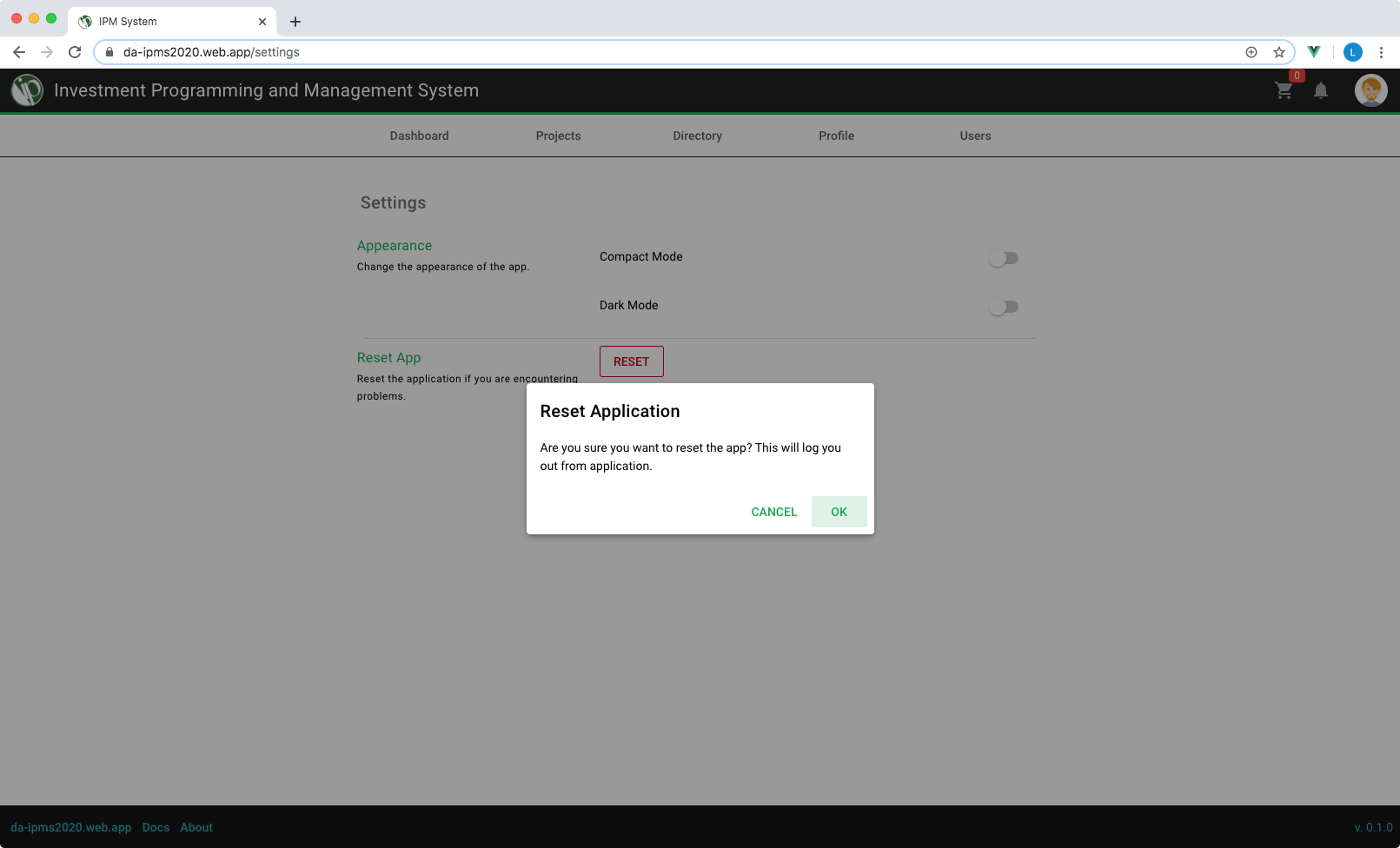# Settings
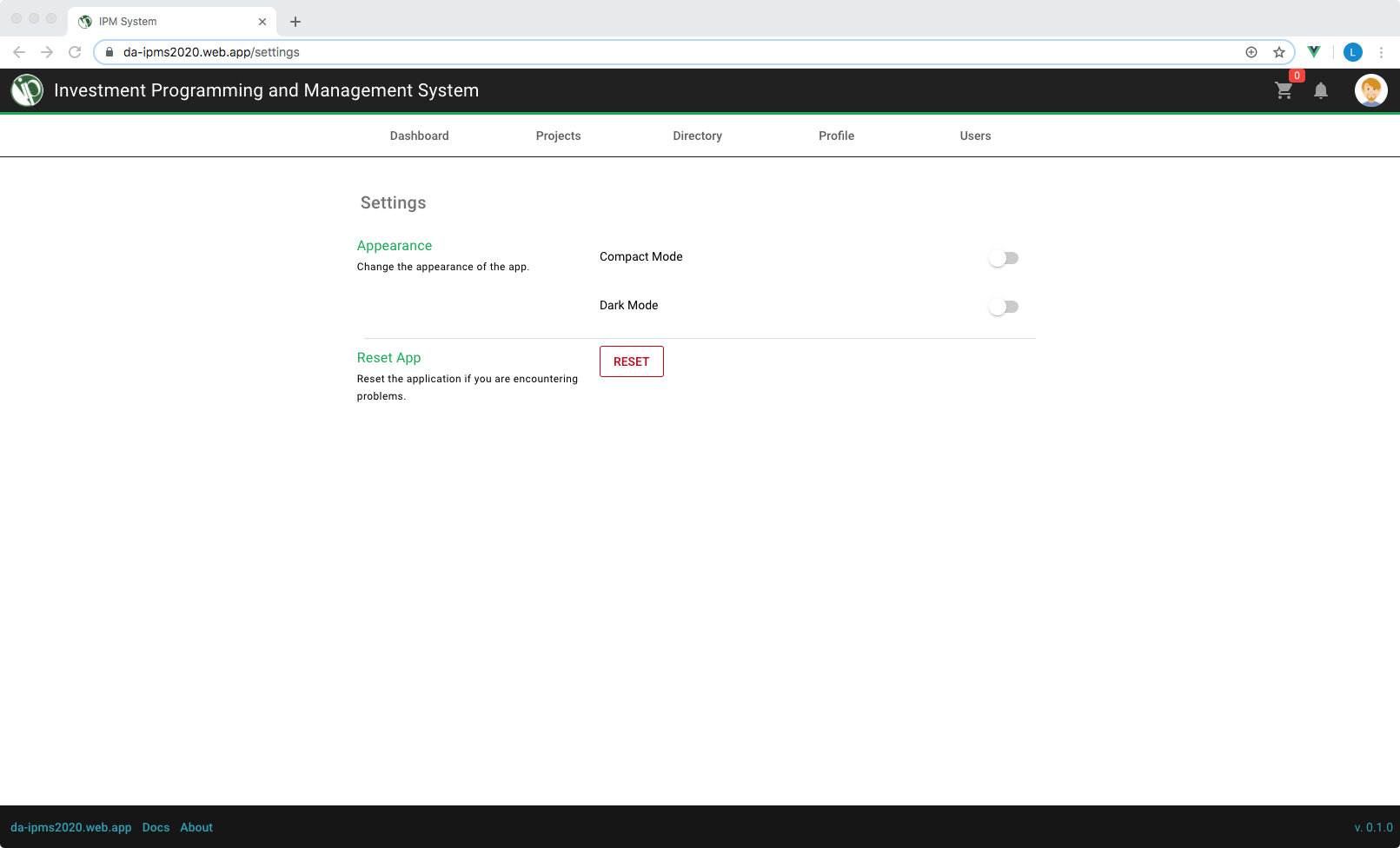
# Compact View
# Dark Mode
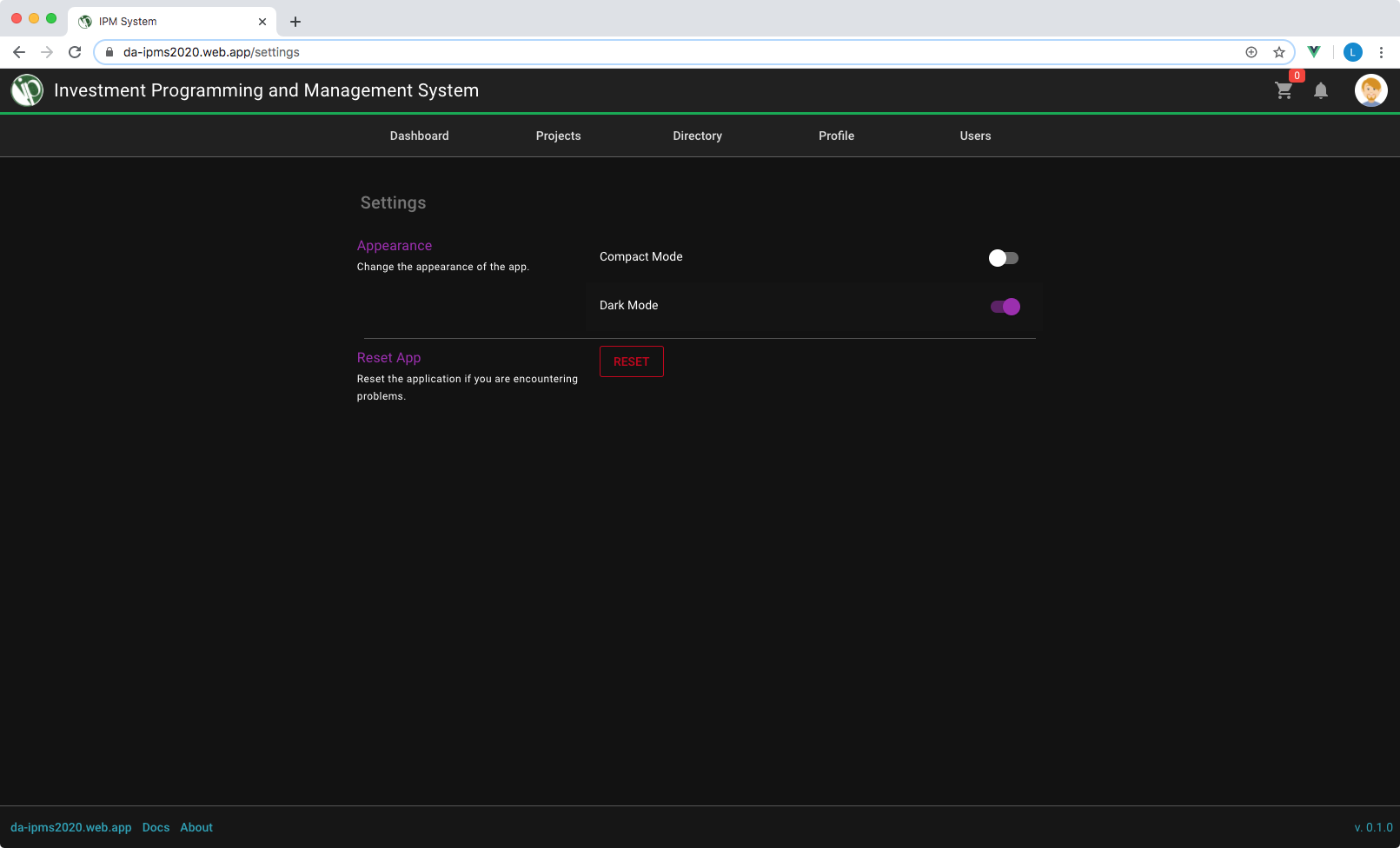
# Reset Application
Sometimes, the application may not be able to pick up updates from the cloud (e.g. there's a new version of the app). Sometimes, the app may not work as expected and throws Internal Server Error. Resetting the application can fix most of the problems. When you do reset, the app cleans itself up by removing all stored data in your device but also logs you out in the process.
To reset the app, tap on the Reset App button and click Confirm on the dialog box that will appear. The app will then re-download the data as you browse it.